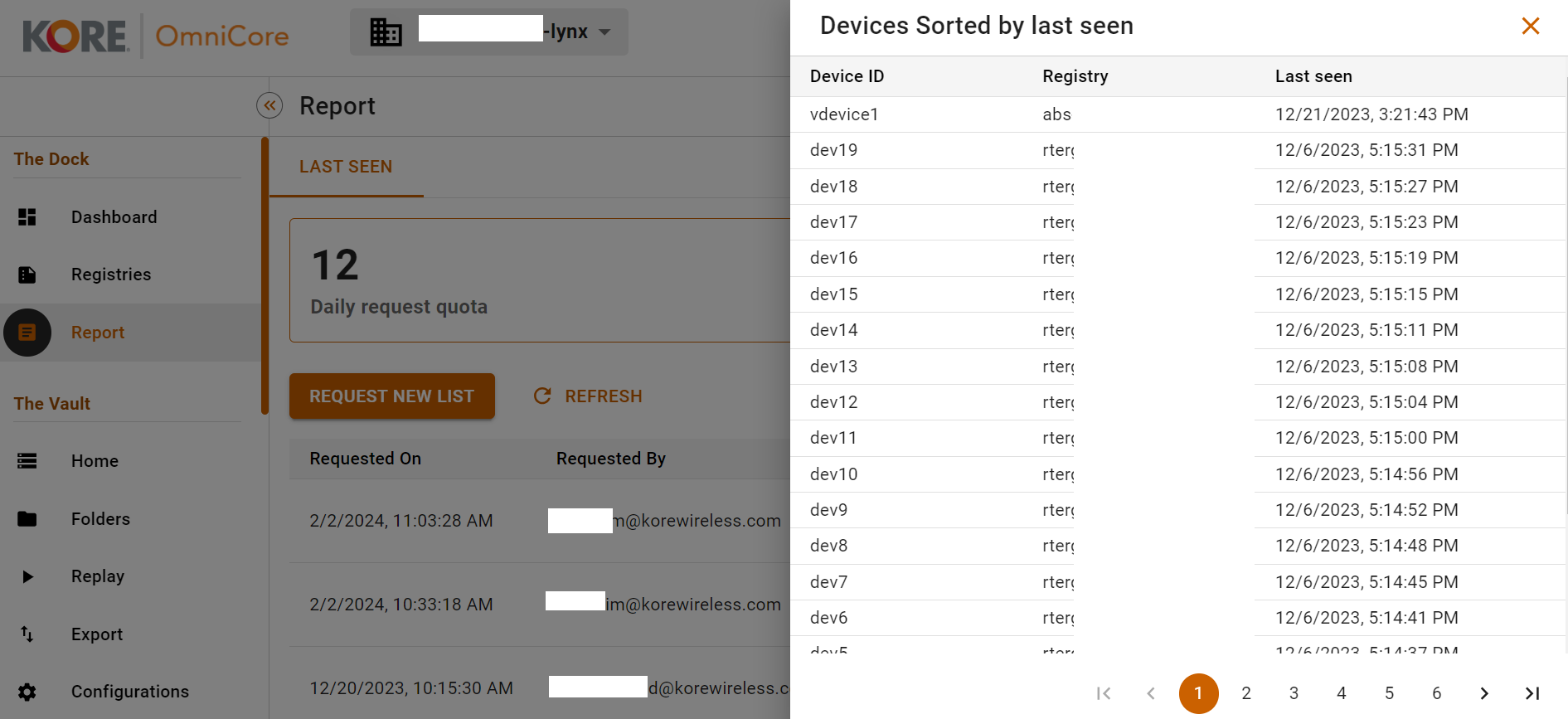Getting-Device-Last-Seen-List
With OmniCore, you can get a list of devices sorted by last seen.
One can generate a report from the console or fetch them through the Rest Api.
Rest Api
Devices can only be fetched once per second, per subscription. You must also specify a list of device IDs to sort by.
curl example
curl -L -X GET 'https://api.korewireless.com/omnicore/subscriptions/:subscriptionId/devices?sortByClientOnline=true&deviceIds=dev1,dev2' \
-H 'Accept: application/json' \
-H 'Authorization: Bearer <TOKEN>' \
-H 'x-api-key: <API_KEY_VALUE>'
| Link Details | Link |
|---|---|
| Api Reference | Api Format |
| Python Code Sample | Code Sample |
Console
Console Reports are limited to 12 requests per day , per subscriptions.
- Go To Console and click on report
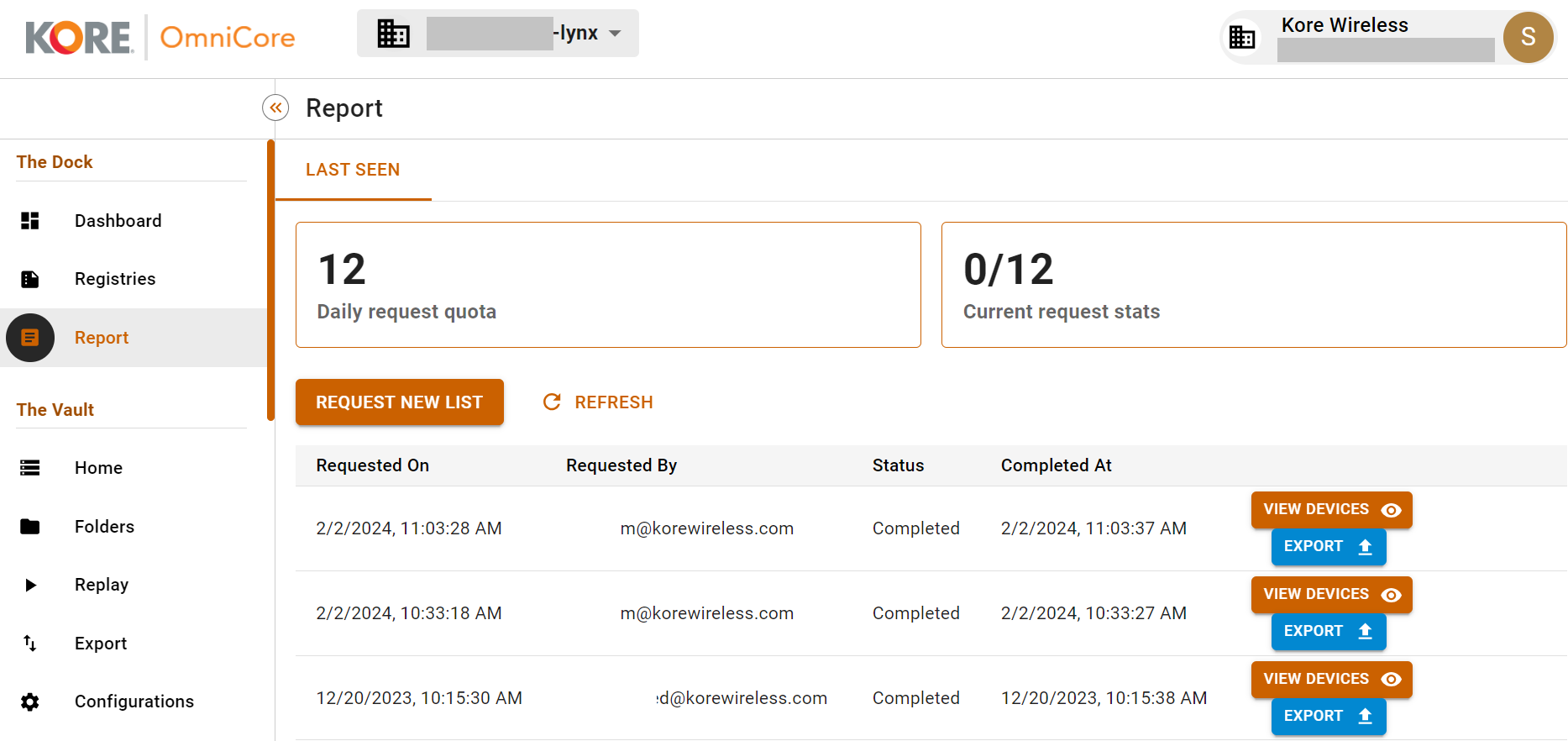
- Click Request New List (Takes less than a minute)
- View List Or Export As Csv